I’ll cut to the chase: this page will let you download the latest versions of our custom Pokémon-related fonts and typefaces. Either they’ll be symbols you can use for your fake cards, or allow you to type in PokéLatin, or whatever else you have in mind. Whatever it may be, you can get them here!
Here’s what we have so far:
- Thraex Magnus — The best font for writing PokéLatin (Galarian, Paldean, Kalosian, etc)
- EssentiarumTCG — All the major symbols used in the Pokémon TCG (type symbols, VMAX, all the EXs…)
- EssentiarumVG — All the major symbols used in the Pokémon video games (specifically Gens 8 and 9)
- Pokémon TCG design fonts — Coming soon for fake card makers: I will have a single font download package for all fonts known to be used so you can have an easy-to-download collection.
- Future Font Ideas — Coming soon to a “Download Pokémon Fonts” page near you!
- Old Font Files — If you’re trying to find older versions of the fonts I had, you can find them here. Keep in mind that those are no longer being updated!
Thraex Magnus
This is the script seen in Pokémon Sword/Shield, Scarlet/Violet and Legends Z-A. It even includes all the special diacritics!
This font is an updated version of my original “Thraex Sans” font which I created for PokéLatin (originally Galarian). With the release of Pokémon Legends Z-A, new characters and diacritics were added to PokéLatin, prompting me to revise Thraex Sans to Thraex Magnus. Here is my list of changes:
- New letters! New Diacritics! Movie Cool!
- Pokémon Legends Z-A added many new letters, and so I’ve included all the known ones.
- Also added were two diacritics (a “triple umlaut” and “sub grave”), and I was able to add the ability to use either OR both on every single letter. Just be sure to type the symbol FIRST then the letter!
- There are six remaining slots (d u v x y z), just in case the final game adds new letters which were unknown when I made this.
- Reorganization of letters
- All letters are now either in “uppercase” or “lowercase” slots, although technically there is no actual connection between them. I did try to keep things looking similar.
- Unfortunately I couldn’t keep the original Thraex Sans locations for many letters; previously I also used numbers and symbols for characters, which affected the ability to properly write them
- I did try to keep as many Thraex Sans letters in their original locations, tho! But at least now words will LOOK like words, instead of something like AU5!b^
- New extra custom symbols
- Now that those numbers and symbols are freed up, I used them to add in actual numbers and common special symbols, just to make the font more usable for artists.
- I even added the PokéDollar symbol!
One side-effect of the rebuilding of Thraex Magnus is that I now have a template to make different versions of it… such as a Serif font, or even a Papyrus/ComicSans version! If you wish to prevent those abominations from existing, please send $1 million dollars to my Patreon account. Thanks!
EssentiarumTCG
Pretty much every symbol seen in game text—type icons, card types (GX, VMAX, etc), rarities—is found here. I even have two versions of the TCG symbols (that’s a long story)!
Here’s a quick preview of what you can do with the EssentiarumTCG font (though this depicts an earlier version):
This font contains pretty much every game-related symbol I could think of, and includes special background characters to make everything pop a bit more.
- All Pokémon types (two styles: old and new)
- With the release of the first HGSS set, the TCG type symbols got a minor update. The most visible change was that the Grass and Water symbol became a bit wider, but all icons got tweaked a bit.
- This set therefore has BOTH type icons: “Old” (Base Set to Platinum: Arceus) and “New” (HGSS-onward)
- Both types share the same letters, but the “Old” styles use uppercase and “New” use lowercase
- I also included a custom “Rainbow Energy” symbol (and there may be some extra one in the Private Use Unicode section)
- Want to place the type symbol in a circle? Use the “BG Circle” (lowercase-o) first!
- Rarity symbols (two styles: old and new)
- Old style are the Rarity symbols used from Base Set up to SwSh Crown Zenith
- New style are the Rarity symbols used from Scarlet/Violet-onward
- There are two parts to the New style rarities: BG borders and main symbol. This way you can make custom rarity designs
- Pokémon SP icons (C, GL, FB, etc)
- These use two parts: BG border and main symbol. Each pair use the same letter, but the BG border uses uppercase and the main symbol uses lowercase
- Card types (ex, EX, GX, V, M, etc)
- All the different card types I could replicate are included; if you think I missed something, let me know!
- I also included “game text” versions of them in case you want to reference it within attacks or Trainer cards
- ALL symbols are sized appropriately relative to expected text
Here is the full character list below, and I have specific examples below that to show you how the BG/Main symbols work.
| OBJECT | TYPE | OBJECT | TYPE | |||||
| A | A | SP 4 bg | SP | o | o | BG Circle | TCG custom | |
| a | a | SP 4 main | SP | Y | Y | Rainbow Energy | TCG custom | |
| B | B | SP C bg | SP | c | c | colorless | TCG new | |
| b | b | SP C main | SP | C | C | colorless | TCG old | |
| E | E | SP FB bg | SP | d | d | darkness | TCG new | |
| e | e | SP FB main | SP | D | D | darkness | TCG old | |
| H | H | SP G bg | SP | f | f | fighting | TCG new | |
| h | h | SP G main | SP | F | F | fighting | TCG old | |
| I | I | SP GL bg | SP | g | g | grass | TCG new | |
| i | i | SP GL main | SP | G | G | grass | TCG old | |
| , | , | TAG TEAM text | Type | l | l | lightning | TCG new | |
| . | . | TAG TEAM name | Type | L | L | lightning | TCG old | |
| J | J | Star | Type | m | m | metal | TCG new | |
| j | j | Mega M | Type | M | M | metal | TCG old | |
| K | K | Prism Star bg | Type | n | n | dragon | TCG new | |
| k | k | Prism Star main | Type | p | p | psychic | TCG new | |
| Q | Q | GX name | Type | P | P | psychic | TCG old | |
| q | q | GX text | Type | r | r | fire | TCG new | |
| S | S | ex RSE name | Type | R | R | fire | TCG old | |
| T | T | EX BW name | Type | w | w | water | TCG new | |
| t | t | EX BW text | Type | W | W | water | TCG old | |
| U | U | ex ScVi name | Type | y | y | fairy | TCG new | |
| u | u | ex ScVi text | Type | |||||
| V | V | V name | Type | 1 | 1 | Common | Rarity (Int) | |
| v | v | V text | Type | 2 | 2 | Uncommon | Rarity (Int) | |
| X | X | VMAX name | Type | 3 | 3 | Rare (old style) | Rarity (Int) | |
| x | x | VMAX text | Type | 4 | 4 | Rare (border, old style) | Rarity (Int) | |
| Z | Z | VSTAR name | Type | 5 | 5 | Shining Rare (old style) | Rarity (Int) | |
| z | z | VSTAR text | Type | 6 | 6 | Rare (new style) | Rarity (Int) | |
| + | + | Lv.X | Type | 7 | 7 | Double Rare bg | Rarity (Int) | |
| N | N | Legend | Type | 8 | 8 | Double Rare main | Rarity (Int) | |
| O | O | Break | Type | 9 | 9 | Triple Rare bg | Rarity (Int) | |
| s | s | V-Union | Type | 0 | 0 | Triple Rare main | Rarity (Int) |
Some common coloring examples for the BG border and main symbol:
| Aa | Aa | Elite 4 SP – A is white, a is black |
| Bb | Bb | Champion SP – B is white, b is black |
| Ee | Ee | Frontier Brain SP – E is white, e is black |
| Hh | Hh | Team Galactic SP – H is white, h is black |
| Ii | Ii | Gym Leader SP – I is white, i is black |
| Kk | Kk | Prism Star – K is black, k is any color you want |
| 78 | 78 | Double Rare – 7 is white, 8 is silver/gold |
| 90 | 90 | Triple Rare – 9 is white, 0 is silver/gold |
| oY | oY | Rainbow Energy – o is black, Y is any color you want |
| oG | oG | Energy symbol – o is any color you want, G (or whatever letter you choose) is black |
EssentiarumVG
All the symbols you might find useful in a Pokémon video game can be found here! Types, attack quantifiers, origin marks… it’s all here! This font covers the symbols used in Gen 8 and Gen 9.
This font contains pretty much every video game-related symbol I could think of.
- All Pokémon types!
- Specifically covering the ones seen in Gen 8 and Gen 9 games
- All types share the letter, but Gen 8 uses uppercase while Gen 9 uses lowercase
- I even included the Stellar-type used in Gen 9
- All origin marks!
- Want to make your Pokémon feel like it came from a far off land? Now’s your chance! They cover numbers 1-9
- All status effects!
- At least all the unique ones (Sleep, Knocked Out, Shiny, etc)
- Other ones like Paralysis, Poisoned and Frozen simply reuse existing type icons (Electric, Poison and Ice-types, respectively).
- Other icons too like Attack types (Physical, Special, Status) and random PokéBall symbols too.
- I just realized I accidentally left out the Pokémon Candy symbol, so I’ll update that as soon as I can.
- Be sure to consult the ColorDex page for game-accurate colors!
This is the complete list of symbols and which letters you can type to get them.
| OBJECT | TYPE | OBJECT | TYPE | |||||
| A | A | Ground | Type (G8) | J | J | Physical (G8) | Attack | |
| a | a | Ground | Type (G9) | j | j | Physical (G9) | Attack | |
| B | B | Bug | Type (G8) | T | T | Special (G8) | Attack | |
| b | b | Bug | Type (G9) | t | t | Special (G9) | Attack | |
| C | C | Normal | Type (G8) | U | U | Status (G8) | Attack | |
| c | c | Normal | Type (G9) | u | u | Status (G9) | Attack | |
| D | D | Dark | Type (G8) | |||||
| d | d | Dark | Type (G9) | |||||
| F | F | Fighting | Type (G8) | – | – | PokéBall (Center) | Effect | |
| f | f | Fighting | Type (G9) | ( | ( | PokéBall (Top) | Effect | |
| G | G | Grass | Type (G8) | ) | ) | PokéBall (Bottom) | Effect | |
| g | g | Grass | Type (G9) | z | z | BG Circle | Effect | |
| H | H | Ghost | Type (G8) | Z | Z | PokéBall (Whole) | Effect | |
| h | h | Ghost | Type (G9) | |||||
| I | I | Ice | Type (G8) | 1 | 1 | Kalos [XY] | Origin Mark | |
| i | i | Ice | Type (G9) | 2 | 2 | Alola [SM] | Origin Mark | |
| K | K | Rock | Type (G8) | 3 | 3 | Game Boy [VC] | Origin Mark | |
| k | k | Rock | Type (G9) | 4 | 4 | Pokémon GO | Origin Mark | |
| L | L | Electric | Type (G8) | 5 | 5 | Kanto [Let’s Go] | Origin Mark | |
| l | l | Electric | Type (G9) | 6 | 6 | Galar [SwSh] | Origin Mark | |
| M | M | Steel | Type (G8) | 7 | 7 | Sinnoh [BDSP] | Origin Mark | |
| m | m | Steel | Type (G9) | 8 | 8 | Hisui [PLA] | Origin Mark | |
| N | N | Dragon | Type (G8) | 9 | 9 | Paldea [ScVi] | Origin Mark | |
| n | n | Dragon | Type (G9) | |||||
| O | O | Poison | Type (G8) | , | , | Battle Ready | Status | |
| o | o | Poison | Type (G9) | E | E | Sleep (G8) | Status | |
| P | P | Psychic | Type (G8) | e | e | Sleep (G9) | Status | |
| p | p | Psychic | Type (G9) | Q | Q | Shiny (G8) | Status | |
| R | R | Fire | Type (G8) | q | q | Shiny (G8) | Status | |
| r | r | Fire | Type (G9) | S | S | Burned | Status | |
| V | V | Flying | Type (G8) | X | X | Knocked Out (G8) | Status | |
| v | v | Flying | Type (G9) | x | x | Knocked Out (G9) | Status | |
| W | W | Water | Type (G8) | |||||
| w | w | Water | Type (G9) | |||||
| Y | Y | Fairy | Type (G8) | |||||
| y | y | Fairy | Type (G9) | s | s | Stellar | Type (G9) |
Future Font Ideas
These are font ideas I have planned for the future, but they require a bit of work. Still, I think it’ll be useful for the community at large to have these fonts available to them:
- Pokémon TCG set symbols — From Jungle to Scarlet/Violet, every set was represented by a set symbol. Those days are long gone—sadly—but the need for vectorized set symbols in a handy font would be awesome, y’know?
- Current Status: I got high quality scans of all the set icons from Jungle to Neo Destiny, including promo icons, the 1st Edition symbol, and other Japanese symbols that never were seen in North America. I now gotta vectorize them.
- Ultimate Scope: The general plan is to vectorize and include:
- MAJOR SETS: all set symbols from Jungle to Crown Zenith, as well as promo sets (bare minimum the more relevant ones; the more obscure sets like “PokéPark Forest/Blue” will probably be skipped)
- WHITEOUTS: some sets—but not all—have a unique white half of the icon which isn’t just a generic white border around it (see below icons); so I’ll include these white outs wherever necessary. Or apparently I can include multi-color SVG graphics into a font, meaning the white bits are baked in. I’ll check that out!
-




 Team Rocket (Japanese)Gym Heroes (WotC)Gym Challenge (WotC)Neo RevelationNeo Destiny
Team Rocket (Japanese)Gym Heroes (WotC)Gym Challenge (WotC)Neo RevelationNeo Destiny
-
- OTHER ICONS: anything that isn’t recognized by the game, such as the 1st Edition symbols (both Wizards and Japanese)
- International rarity symbols are in EssentiarumTCG, but the Japanese “C”/”U”/”R”/etc style Rarities are simply Futura Black. I’m not gonna vectorize an existing font like that, let alone one that is fairly accessible.
- Other languages (like Alolan, Hisuian, etc), designed in tandem with Resident Language Expert Elementsnstuff
- Legally distinct Pokémon TCG type icons for your legally distinct Custom Monster Cards
- So maybe a Colorless icon with seven points, or a Lightning icon with three corners, etc.
- Basically a version of all the types where you never have to worry about using ANY art assets from Nintendo/TPC but just close enough that people would be able to recognize it for what it’s supposed to be at a glance.
That’s all the font ideas I have in mind… for now.
Pretty awesome, huh? Anyways, more is due to come, so stay tuned!

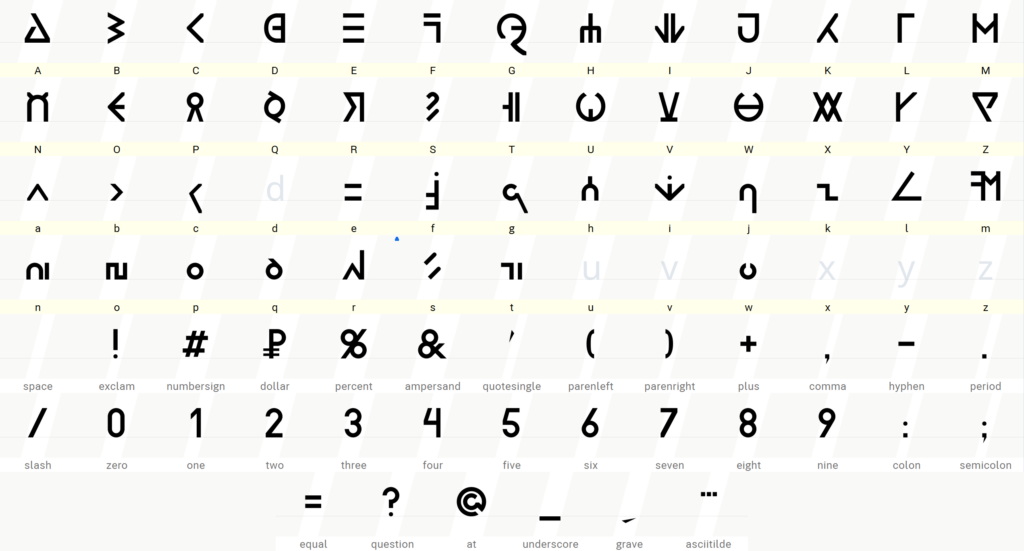
14 Comments
Thank you so much for making this font, I’ve been searching all over for this just to add to my fanart. The guide is also very helpful for format and things, again thank you!
You’re welcome! I’m glad you will put it to good use. I also look forward to seeing what you make with it!!
This is such a great idea! Problem is, I’m not much of a computer whiz and seem to be struggling with the download – is this Mac OS only? Or am I doing something wrong on my Windows PC?
The fonts can be used on Windows and Macs. For Windows, download the font package, then double-click on the TTF file inside it. A new window will open and there should be a button that says “Install” or “Install Font”. Click it and that’s that! If you have any other issues, please feel free to let me know.
I was trying to use this on a PDF but its not embedded, there is a way that could be? It’s the only font that has the VG types I need…
I mean, you can install the font on your computer, make a document with the fonts, then export it as a PDF… it should copy the fonts into the PDF when you redistribute the PDF. I imagine it should automatically embed the font into the file.
Do you think you can make a Kalos and Unovan equivalent as well? It’d be interesting to see those as usable fonts.
I’m definitely working on making fonts of other regional languages. In the meantime, check out our Discord, specifically the Language Institute channel, as a few people have made their own fonts of the different regional scripts. I can’t remember what was made… but if you can’t find it, just ask and someone might be able to help you out!
What Program did you use, I’m working on a project to put all of the combat related research tasks for PL:A into an easily searchable spreadsheet and wanted to add the field symbols and a no-type/any-type symbol.
I’m working in arch linux but even if the program you use is not compatible I can just search “suchnsuch alternative arch” pretty easily.
Which program for what in particular? For the fonts, I used Photoshop to convert bitmap artwork into vector paths, then copied-and-pasted the paths into FontLab or Fontographer to turn them into the actual font.
If you have any other questions, feel free to ask and I’ll try to help as best I can.
I’ve worked on it but kinda got stuck trying to convert, a ttf comes out but I dont get a font when I slap it in my fonts folders. I’ll be honest I got super lazy trying to use potrace in fontforge to autotrace some bitmaps I made in gimp. the result has been inconclusive. I’m tempted to slap my project zip online somewhere to get someone else’s eyes on it.
WAIT, it worked but needed to have a different internal name and UID XD. Anywho this means its I edited the original Essentiarium and changed the Type symbols to be the SV/Hisui/BDSP/ect. sort, and turned 34567 into the Area glyphs for the different zones, obsidian fieldlands crimson mirelands etc. Last change is 8 is now the Alpha sign. I think it could be cool to later add Physical Special Neutral movetype symbols later. I am currently looking for higher quality images for those glyphs, they are currently super jank because each image is less than 30p across at native resolution. Is there somewhere I can drop the ttf for you to distribute?
Hey there! I’ve been looking to download this to use in some of my art, but for some reason I’m not getting a tff file, but instead I’m ending up with a rar file instead. Any idea on how I can get the font working?
The RAR file is a way to compress the file for download. To decompress it, download WinRAR: https://www.win-rar.com/