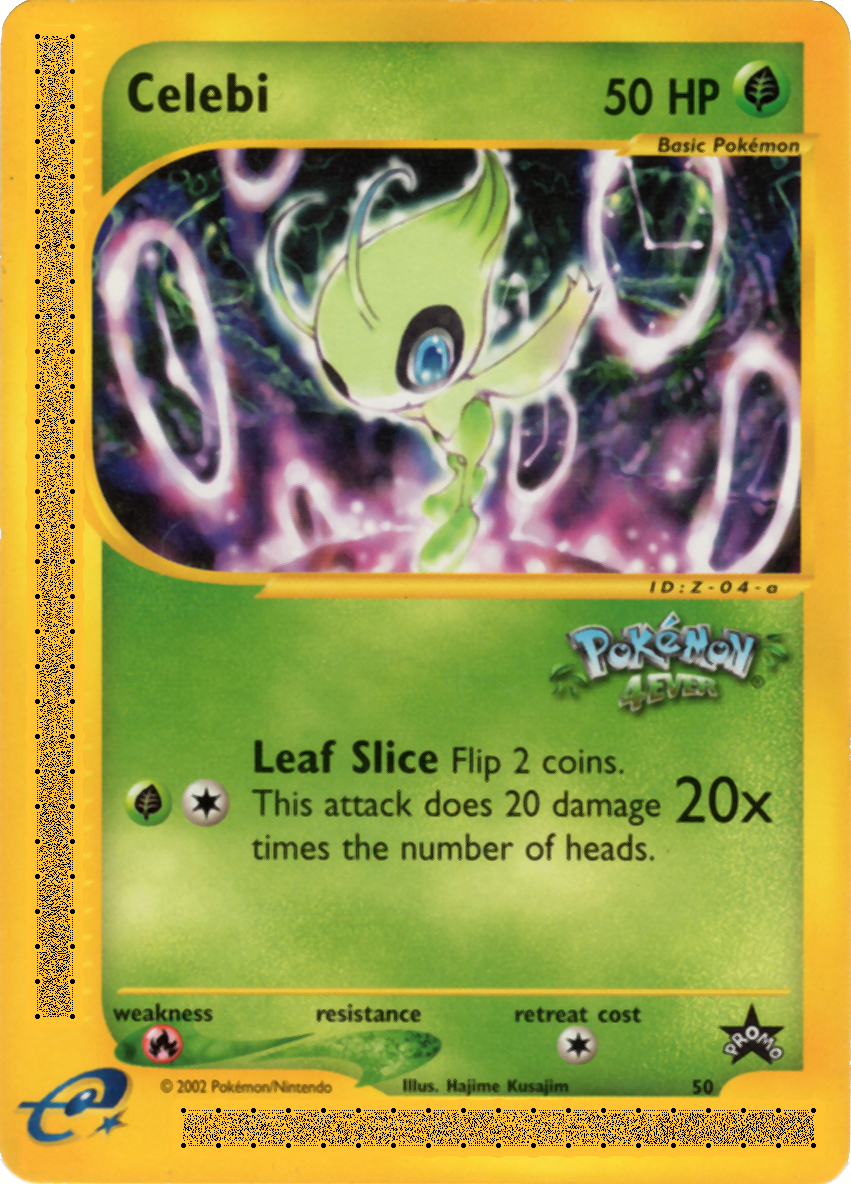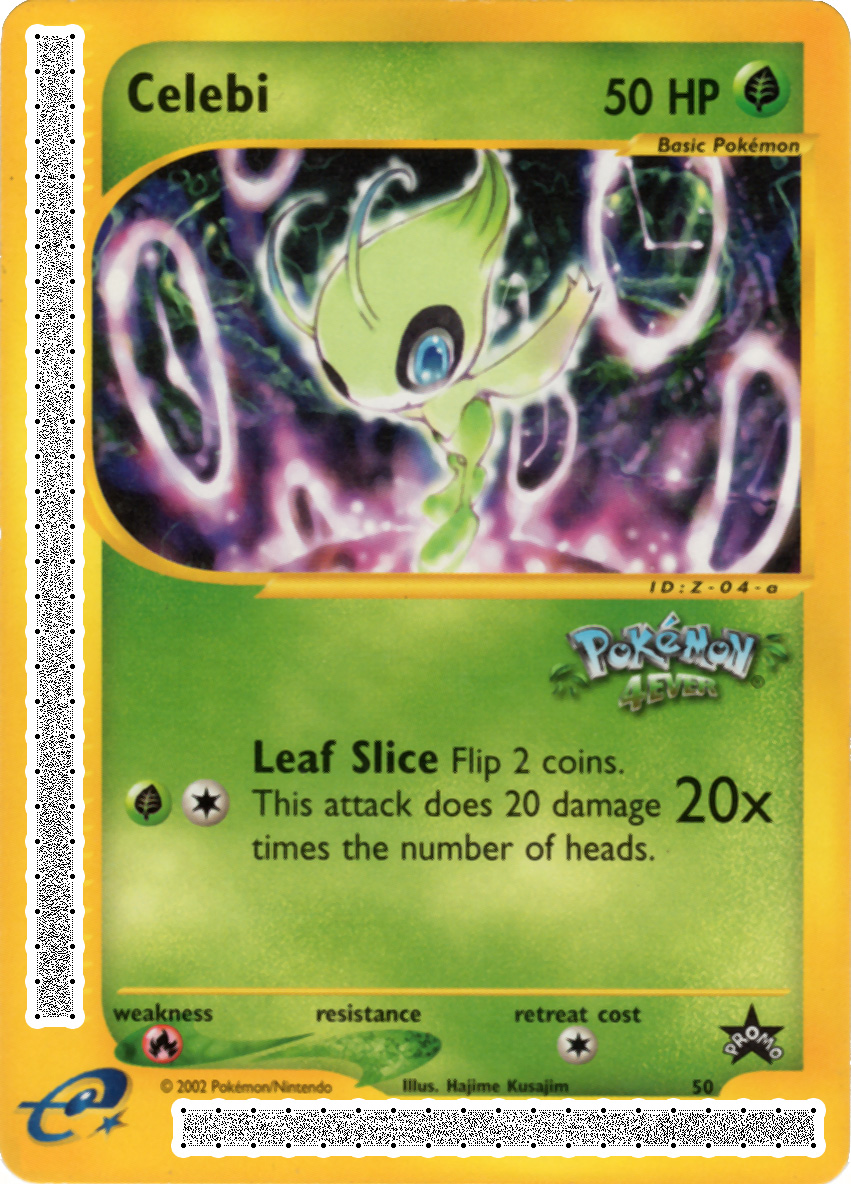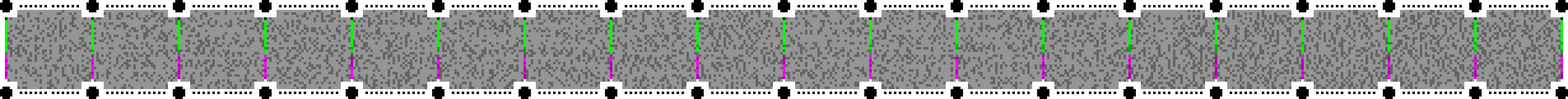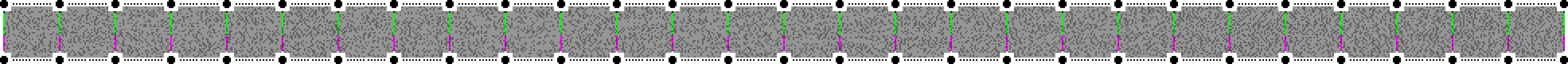Between the releases of Expedition Base Set in 2002 and EX Team Magma vs Team Aqua in 2004, Nintendo tried to make the Nnitendo e-Reader a thing with the Pokémon TCG. Aaaaaand, long story short… it wasn’t a thing. In fact, it was barely a thing by the time Nintendo took over the Pokémon TCG with the release of EX Ruby & Sapphire, and barely had any features with the last official e-Reader compatible set with EX TMvTA.
Between the releases of Expedition Base Set in 2002 and EX Team Magma vs Team Aqua in 2004, Nintendo tried to make the Nnitendo e-Reader a thing with the Pokémon TCG. Aaaaaand, long story short… it wasn’t a thing. In fact, it was barely a thing by the time Nintendo took over the Pokémon TCG with the release of EX Ruby & Sapphire, and barely had any features with the last official e-Reader compatible set with EX TMvTA.
Now back in the day, I had did SOME nominal research into the whole e-Reader features thing, but I honestly didn’t feel all that gung-ho about it, especially since it wasn’t all that popular back then. But nostalgia has a strange way of making boring stuff become cool and mysterious, even moreso for something that was extremely unpopular at the time. In fact, the more unpopular some official release is, the rarer information about it is, and the more mysterious it becomes. My favorite example of this was back in 1991 when Toy Biz released their first set of X-Men toys; one of which was a Storm action figure in a black-colored outfit. Well apparently that Storm toy was so terribly unpopular that Toy Biz recalled them to destroy them, which—when combined with the fact that they didn’t produce much of that Storm figure to begin with, because boys don’t play with girl figures (so the thought went back then)—simply made Storm one of the rarest and therefore most sought-after figure in the line. At least, that’s how the story goes. Oh, then there’s the story of how the owners of Topps Trading Cards tossed tons of their 1952 series of Baseball cards into the Hudson River, including the now ultra-rare Mickey Mantle Rookie Card… but that’s another story for another time.
Anyways, the point is, contemporaneous unpopularity has a strange way of making obscure stuff all the more desireable years on down the line, and that’s what I’m here about: to talk about one of the more relatively rare aspects of the Pokémon TCG: the Card-E Era. This is especially more important today more than ever because of how time has a habit of making things disappear (like dust in the wind), and now matter how unpopular the e-Reader was, it’s still a part of gaming history that needs to be preserved!
Overview
First off though, let’s cover some basic history and technical bits. To be specific, while I’ll cover some general info about the e-Reader format itself, I’ll be focusing more on how it applies to the Pokémon TCG for now, although I will include other Pokémon-related e-Reader stuff as I see fit.
Before I go any further, however, lemme cover some specific definitions:
- The e-Reader is the name of the Nintendo-manufactuered add-on device for the Game Boy Advance which is used to scan cards.
- By extention, the entire platform—device, cards, programming, etc—is known as e-Reader as well; for example, all of the cards used are called e-Reader cards.
- The term Card-E is the name of the Pokémon TCG series of cards which utilized the e-Reader device for various extra features.
- I’m using the term “Card-E era” throughout this page as I’m focusing more on the Pokémon TCG’s use of the e-Reader device to provide those features.
- The Card-E era is in turn split almost equally between the Wizards (of the Coast) period and the Nintendo period. While both companies released cards during this era, the implementation of the e-Reader functionality and its content during their respective periods are considerably different.
- The cards used a specialized barcode technology licensed from Olympus Corporation called Dot Code.
- The Dot Code format has a specific format and style, which I’ll explain below, which separates it from other kinds of scanning and/or barcode technologies… or is perhaps instead somewhat similar to it.

So to put it together: the Card-E series of Pokémon TCG cards utilized cards with Olympus’ Dot Code format printed on it to encode information, programs, etc, which can then be read using Nintendo’s e-Reader add-on device (and a Game Boy Advance console) and executed on screen. It sounds more complex than it actually is: all you do is slide a card and something happens on screen. Easy-peasy!
How the Dot Code Technology Works
The utilization of the Dot Code technology on Pokémon TCG cards is somewhat different than how it was used on other cards; specifically, Pokémon TCG cards utilized two formats of Dot Codes, “Long” and “Short”. Other e-Reader cards used only the “Long” format, due to how much information can be stored on it. The coding format itself is fairly simple, and could theoretically be as long as… well, I’m getting ahead of myself here.
First off, let me show you an example of a Card-E era Pokémon TCG cards; for this page we’ll be utilizing Black Star Promo #50, Celebi. Specifically, I have three versions to show you, which you can also click on to see it in a larger view:
So the three Celebi cards are:
- ALL: all three cards are appropriately sized pixel-perfect such that the individual bits in the Dot Code bars are exactly one pixel in size.
- LEFT: essentially the raw card itself, with the Dot Code bars in a consistant shade of “border-yellow”
- CENTER: the card with the Dot Code bars exposed in white
- RIGHT: the Dot Code bars are replaced with specific colors to show the layout of the codes.
As you can see in the right-most image, I have the Dot Code bars replaced with certain colors; this represents the kind of data which is encoded in each section. Here’s a more details look into what those colors mean:
As you can see, each Dot Code bar is broken up into several numbers of boxes, all of which are in the above format. The “Long” format has 28 boxes, while the “Short” format has 18. Each box itself is 35 bits wide by 32 bits tall: the main 34 x 32 block of bits—shown in grey—is the actual data, while the left-most column of 16 bits—14 bits in green and magenta, plus two extra bits used for positioning—is the header. The Dot Code bar also ends with an extra header column on the end; that it to say, if there are 18 boxes, there are 19 headers, one for each box and an extra on the end. Here’s a more succinct breakdown:
- Everything in black and white will ALWAYS be black or white in the actual Dot Code. This means the circles, the rows of alternating bits on the top and bottom, and the positioning bits in the header… if they’re black or white in the above image, then they are ALWAYS meant to be that way.
- Again, the Long format Dot Code bar is 28 boxes long, while the Short format bar is 18. Because the Dot Code is intended to be read with the “Always Black” bit on top and the “Always White” bit on the bottom, this means that the Long format bar is rotated 90 degrees clockwise relative to the Short format bar, as that would keep the bar in the proper format when trying to scan it in the e-Reader.
- That said, it might be possible for a Dot Code bar to be scanned in upside-down and still be read properly as the “Always Black/White” bits are what is used to determine orientation of the code, but I’m not yet prepared to cut up any of my cards just to see if it does work or not.
- The Green section of the header represents a 14 bit binary number, with each header counting up one from the previous header.
- Binary counting itself starts on the bottom-most bit of that section; for example, Header #1 has a black dot representing (2^0)*1 at the bottom-most position. Each subsequent power of two is placed above the previous one. Therefore, the top-most bit, placed right below the “Always Black” bit, represents (2^13), or 8192.
- As the Green section represents a 14 bit number, it is theoretically possible for a Dot Code to be 16,384 boxes long, which is (2^14)-1. Assuming 18 boxes is ~1.84 in (46.8 mm) long, this means a 16,384 box long Dot Code bar would be about 139.75 feet (~ 42.6 m), which is a shade below half the length of a football field (American or Association, take your pick).
- Assuming the nature of the Dot Code bars on the Celebi card is typical for all other cards…
- the Small format bar encodes the numbers 1 through 19 (skipping zero and starting at one, which is generally not the case when using binary counting)
- the Large format bar encodes the numbers 25 through 53
- for some reason numbers 20-24 are not used
- it’s also possible that, for other multi-card programs (like NES game e-Reader cards) larger numbers are used to keep track of which cards were scanned; perhaps card 1 covers numbers 1-29, card 2 is 30-58, and so on.
- The Magenta section of the header seems to be either a checksum and/or encoding other header information. I need to look into this futher.
- What is worth noting is that the information in this Magenta section remains the same across different cards. For example, on the Eon Ticket—which only has a single Long form Dot Code—it also starts at binary #25 as well (11001), and the information in the Eon Ticket’s Magenta section is exactly the same as Promo Celebi’s as well.
- The Grey section contains the main data, which is a total of 1040 bits (or 130 bytes). This means that, ignoring the 16 bits used in the header and any other bits used for other, non-data purposes…
- The Long format Dot Code bar encodes 29,120 bits (3,640 bytes or 3.55 kB)
- The Short format Dot Code bar encodes 18,720 bits (2,340 bytes or 2.29 kB)
- Now if we took this to the theoretical limits, the ~140 ft/43m long Dot Code bar mentioned above (which used 16,384 boxes) would encode about 17,039,360 bits (2,129,920 bytes, 2,080 KB, 2.03 MB)… which would not be more than two 1.44 MB floppy discs.
- Focusing on the main data portions of the Dot Code bars, their bit dimensions are:
- The Long format is 981 bits long by 36 bits high
- The Short format is 631 bits long by 36 bits high
- Again, this counts bits used for positioning, etc, and may not represent actual data used.
Pretty straight foward, eh? And now that you know what portions of a Dot Code bar represents what, you can get a better idea of the patterns involved in the right-most Celebi card with the color-coded Dot Code elements.
And now for gits-and-shiggles, here’s both the Long and Short bar codes for Celebi, but also color coded so you can see what’s what in finer detail. Maybe you can see the binary counting in the Green sections? Or maybe the checksum in the Magenta? You tell me! These are high detailed images, so you can either zoom in normally (if you’re on mobile) or click on them to view them in a larger format (if you’re on a computer).
Again, hopefully this helps you unscramble what these Dot Codes mean in your head.
Finally, one last aspect of the system I want to cover is the actual scanning process. So, when you actually turn out the e-Reader device and select “Scan Card”, inside a red LED turns on, ready to scan in whatever e-Reader card you want.
So wait, why a red LED? Well, apart from the fact that red LEDs were cheap back in 2001—oh, and blue LEDs didn’t even exist back then—it was also to help make sure the device got a nice, clean scan. Consider that, while most e-Reader cards had white scanning Dot Code bars, Pokémon TCG cards instead had yellow borders:

Now I guess they could’ve just fixed any possible issues with having a yellow background by simply using a WHITE background… but, I dunno. I mean, just look at the example Celebi card above with the white Dot Code area… I dunno about you but that doesn’t look all that nice to me. But fortunately, there’s no problems anyways! Take a look:
When you split up the Dot Code part of the card into what they would look like under Red, Green and Blue light… well, you clearly get some different examples of what they look like:

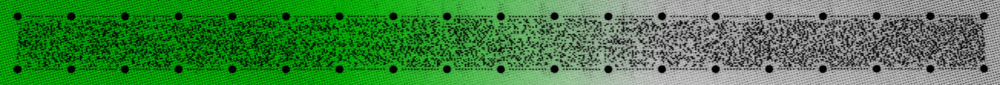

- The blue view… lol, nope
- The green view… a little better, but some of the stray printing it might interfere with the e-Reader’s ability to read the Dot Code bar properly
- The red view… now THAT is a nice clean pattern!
Honestly that’s really it… the red LED is able to ensure that the e-Reader gets a nice, clean view of the Dot Code bar so it can scan it properly. The other two colors clearly had no chance of reading the Dot Code bar over the yellow background—to say nothing about how much more they would’ve cost back then anyways—so the red LED solved a problem that really didn’t exist to begin with. Huzzah!
Lists
So now we know what these e-Reader cards are and how the Dot Code technology works… what’s there to do with them? Actually, quite a lot! Although the e-reader covered a range of various products and franchises, perhaps the most well known implementation of it was in the Pokémon TCG. As mentioned above, most cards during the Card-E era utilized both the Long and Short format codes, although which used what depended on what set of the Card-E era we’re talking about. Specifically:
- the Wizards sets used both the Long and Short format codes
- this covers Expedition Base Set, Aquapolis and Skyridge, plus any Promo Cards released by Wizards
- however no holo or reverse-holo cards had Dot Code bars printed on them, it’s likely the glossy surface used for holofoil cards made scanning them too difficult
- the Long format codes had various games or other special utilities encoded in them
- the Short format codes contained Pokédex info and unique card strategies, as well as a short summary of what the Long format’s data encoded
- this covers Expedition Base Set, Aquapolis and Skyridge, plus any Promo Cards released by Wizards
- the Nintendo sets used only the Short format codes
- this covered EX Ruby & Sapphire, EX Sandstorm, and EX Dragons in full, while EX Team Magma vs Team Aqua utilized them only on select cards
- similar to the Wizards sets, no Dot Code bars appeared on holos, reverse-holos, and Pokémon-ex cards
- the Short format codes included only the Pokédex info as well as locations on where you can catch the scanned Pokémon in Pokémon Ruby and/or Sapphire, as well as a link to a random TCG term.
- this covered EX Ruby & Sapphire, EX Sandstorm, and EX Dragons in full, while EX Team Magma vs Team Aqua utilized them only on select cards
Furthermore, the Card-E era also kept track of the e-Reader cards using its own unique checklist IDs. That is to say, while the various sets used one checklist for its cards—say, perhaps, Aquapolis Quagsire was numbered 30/147—Nintendo also kept track of e-Reader cards using their own system—the same Aquapolis Quagsire had an e-Reader ID of C-38-#. It was almost like there were two separate card collection systems merged into a single physical card.
Another unique aspect of the Card-E cards is that they have their own unique Pokédex info, artwork, colors, sprites, etc… and none of that seems to be cataloged anywhere! Well, that’s where I come in: I’ll be recording as much information about these cards as I can, at least of whatever cards I can get my hands on. This data will be covered on four individual pages:
- e-Reader Sprites — contains as many sprites as I can grab for each Pokémon that has a card, at least the ones you find when you scan the Short, bottom Dot Code bar
- e-Reader Entries — covers all the various Pokédex data and any other info that makes up the rest of the Short, bottom Dot Code bar
- e-Reader Glossary — the list of all the “Pokémon TCG Glossary” terms seen in the Entry text
- e-Reader Applications — seen only in Expedition, Aquapolis and Skyridge cards, and even then, only on cards with a Long, side Dot Code bar
This page is simply an overview, or a repository of any other little tidbit that I can’t fit anywhere else. For example, I’ve got a handy little e-Reader Colordex for you!
| Icon | Type | Color | Notes | ||
 |
Grass | ||||
 |
Fire | ||||
 |
Water | ||||
 |
Lightning | ||||
 |
Fighting | ||||
 |
Psychic | ||||
 |
Darkness | ||||
 |
Metal | ||||
 |
Colorless | Colorless title text colors also used on Trainer and Energy card names | |||
| (Definition) | Used on the title text for game element definitions (like “Poisoned”, “Supporter card”, etc) | ||||
Et Cetera…
It’s worth pointing out that there has long since been some e-Reader related information already online, including apps to print Dot Codes that other people have saved and ways you can actually print them out… but that information is incomplete at best. For example, nothing past Aquapolis seems to be online. There also apparently was going to be an e-Reader Pokémon Editor, but it doesn’t seem to have ever seen the light of day.
The point here is that there is still a lot of unknown information about the Card-E era of the Pokémon TCG, despite the best efforts of all kinds of people. So maybe I can help resolve that once and for all?
That’s about it for now! I hope you found this enlightening and gave you better insight on a nearly 20 year old piece of video game history. Huzzah! Good times.