The Actual News:

Just gonna keep this post short-and-sweet for today.
First off! This is a big one for me: after not posting for a few months between March and June because I was working my butt off trying to get a Unity Certification… I finally got my Unity Certification! Huzzah, good times!!
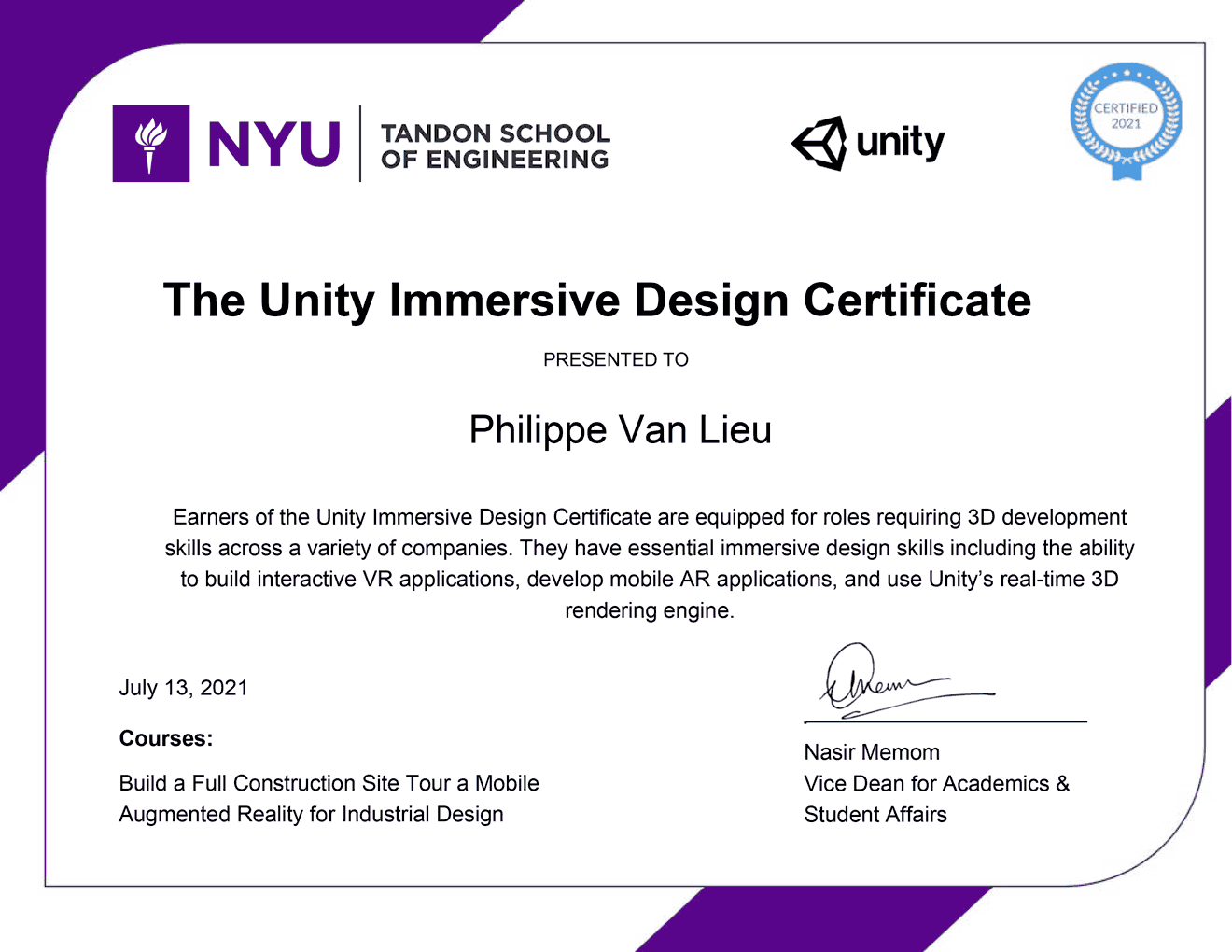
Yay! So yeah, if you need some Unity done around the house, like if you need help installing a new Unity bedroom door or unclog your Unity sink, I’m your man!
But seriously, this was a lot of hard work to pull off, covering two separate courses (Virtual Reality and Augmented Reality, respectively), but I managed to pass both with flying colors. I can’t wait to finally apply this new-found knowledge to my Pokémon TCG fake cards! … and I guess finding a job too, whatever.
…

Speaking of Unity… Pokémon UNITE was released today! Yay! This new Pokémon game for the Nintendo Switch has EVERYONE talking about it on the PA! Discord:
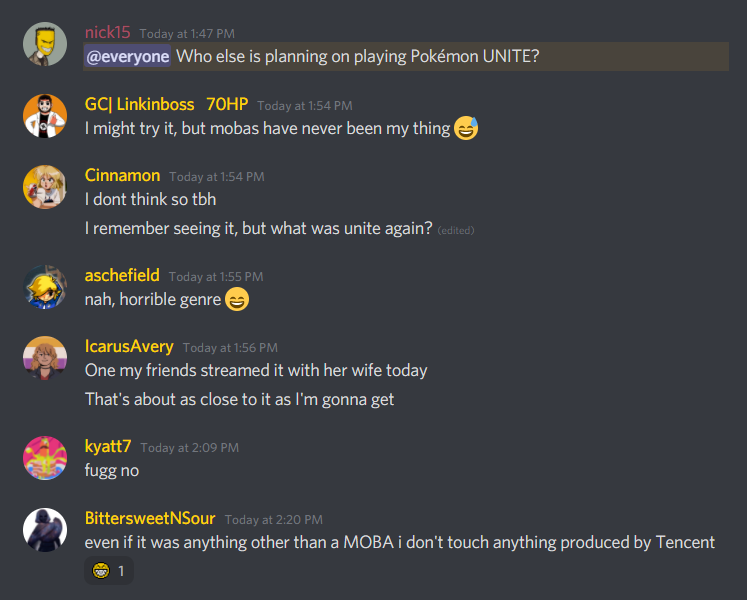
Oooof!! I guess everyone is UNITED against playing Pokémon UNITE!  … I got nothin’.
… I got nothin’.
Still this is kind of a bummer just because I want to get into MOBAs but nothing on the market clicks with me… but I was thinking this might? But if no one else plays it, then what’s the point? Buh, well, I’m not the kind of person to play something or not just because of what everyone else does, so I’m still gonna give it a try. Maybe it’ll help me understand some MOBA foundations which I can then apply to something more… well, y’know… better?
Anyways, I’ll stick with the fuller details of playing UNITE for a later post, but I do want to share a few things I noticed:
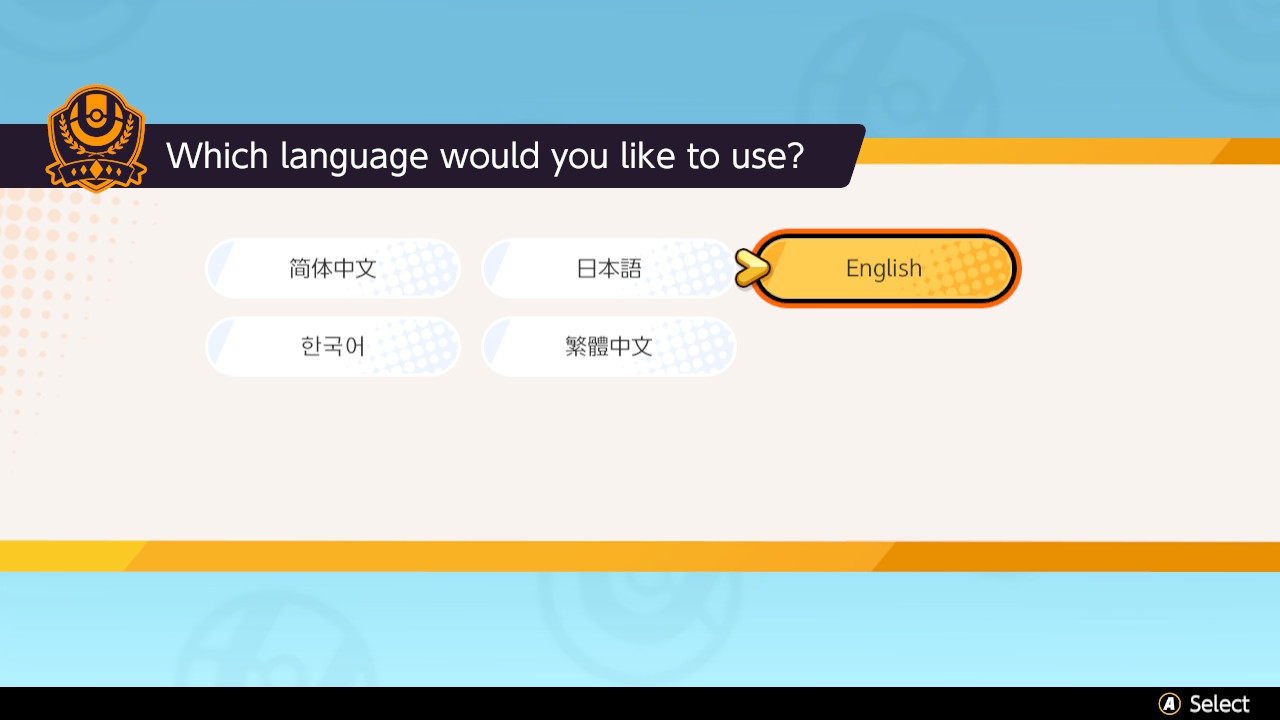
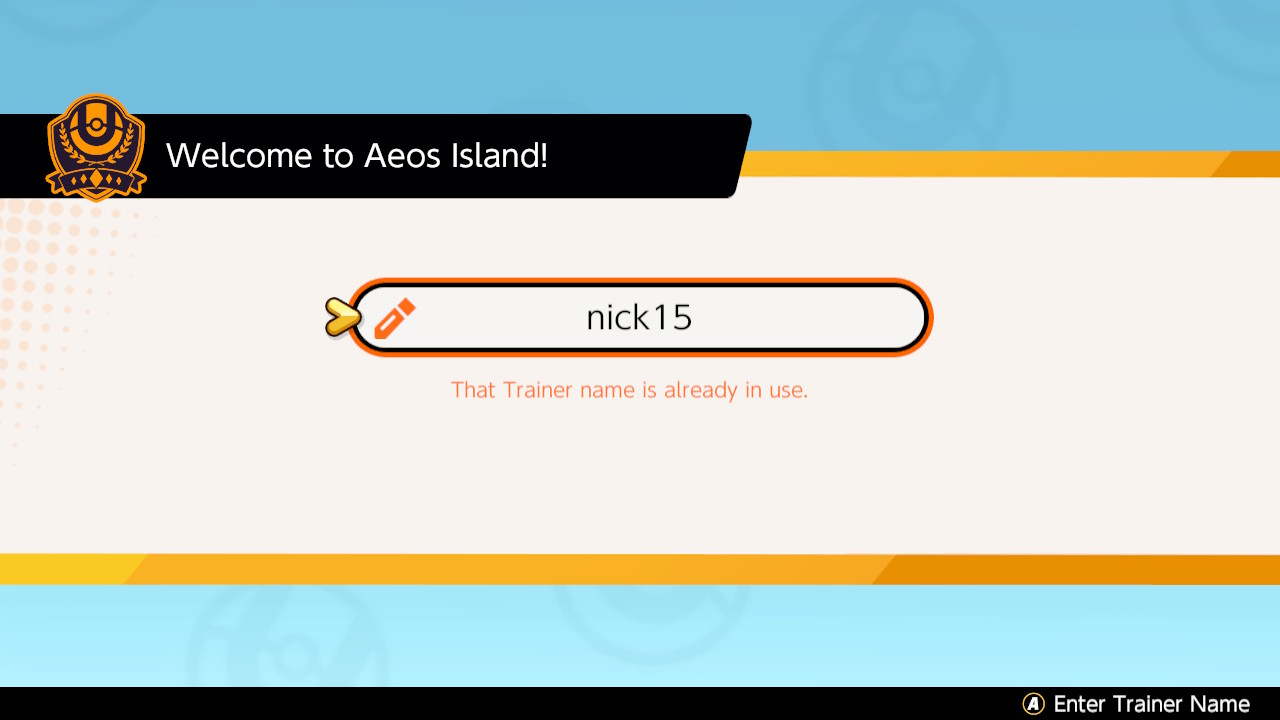
ARE YOU FLIPPIN’ KIDDING ME HERE
Someone already got “nick15”? DAMN that was quick

I barely got past this page, as I had to come to terms with the fact that the Chinese gov’t now finally knows that I’m “nickfifteen” (hey, only the AMERICAN gov’t is allowed to know that!!)… but I’ll get to more stuff about this later on once I have something more to talk about.
…
And finally… I’ve added a new page to the e-Reader info section! In particular, I added the e-Reader Dictionary page. Here’s a quick preview of what’s on the page itself:
Active/Defending Pokémon
The Pokémon you send out to fight. When it’s your turn, it’s called your Active Pokémon, while your opponent’s Active Pokémon is called the Defending Pokémon. Only your Active Pokémon can attack.
Asleep
A Special Condition Pokémon can have. Turn a Pokémon sideways to show it is Asleep. As long as a Pokémon is Asleep, it can’t attack or retreat. After each player’s turn, flip a coin. On a coin flip of heads, the Pokémon wakes up. The Pokémon is no longer Asleep when it returns to the Bench.
Attack
1) When your Active Pokémon fights your opponent’s Pokémon.
2) The text written on each Pokémon card that shows what it does when it attacks (a Pokémon can have 1, 2, or 3 attacks on it).
Baby Pokémon
A Special type of card that you play directly from your hand. Baby Pokémon can evolve into other Pokémon. For example, if Pichu evolves into Pikachu, that Pikachu is an Evolved Pokémon, not a Basic Pokémon card. When a Baby Pokémon is your Active Pokémon and your opponent wants to attack it, he or she must flip a coin. If tails, the attack does nothing.
Basic Energy card
A Grass, Fire, Water, Lightning, Psychic, or Fighting Energy card.
Basic Pokémon card
A card that you can play directly from your hand.
So what’s going on here? Well, when you scan the bottom Dot Code bar in an e-Reader device, you generally got two main Viewer pages: the Pokémon page and the Card page. Regardless of which generation of cards you scanned in—Gen 2/Wizards of the Coast or Gen 3/Nintendo—the Card page came with a little extra data: Dictionary keyword links which contain more info about various Pokémon TCG aspects. Well, the new e-Reader Dictionary page contains ALL of those entries! Well, at least all the ones I could find; there might be a one-off random dictionary entry which is only on a single card, but I think I got all of them.
Anyways, the Card page of both Gen 2 and Gen 3 cards contains at least one link to a Dictionary entry, which are all colored red to denote that they are a link. However, the amount of available keywords—as well as where you can find them—changes between the generation of releases. You can see what I mean below:

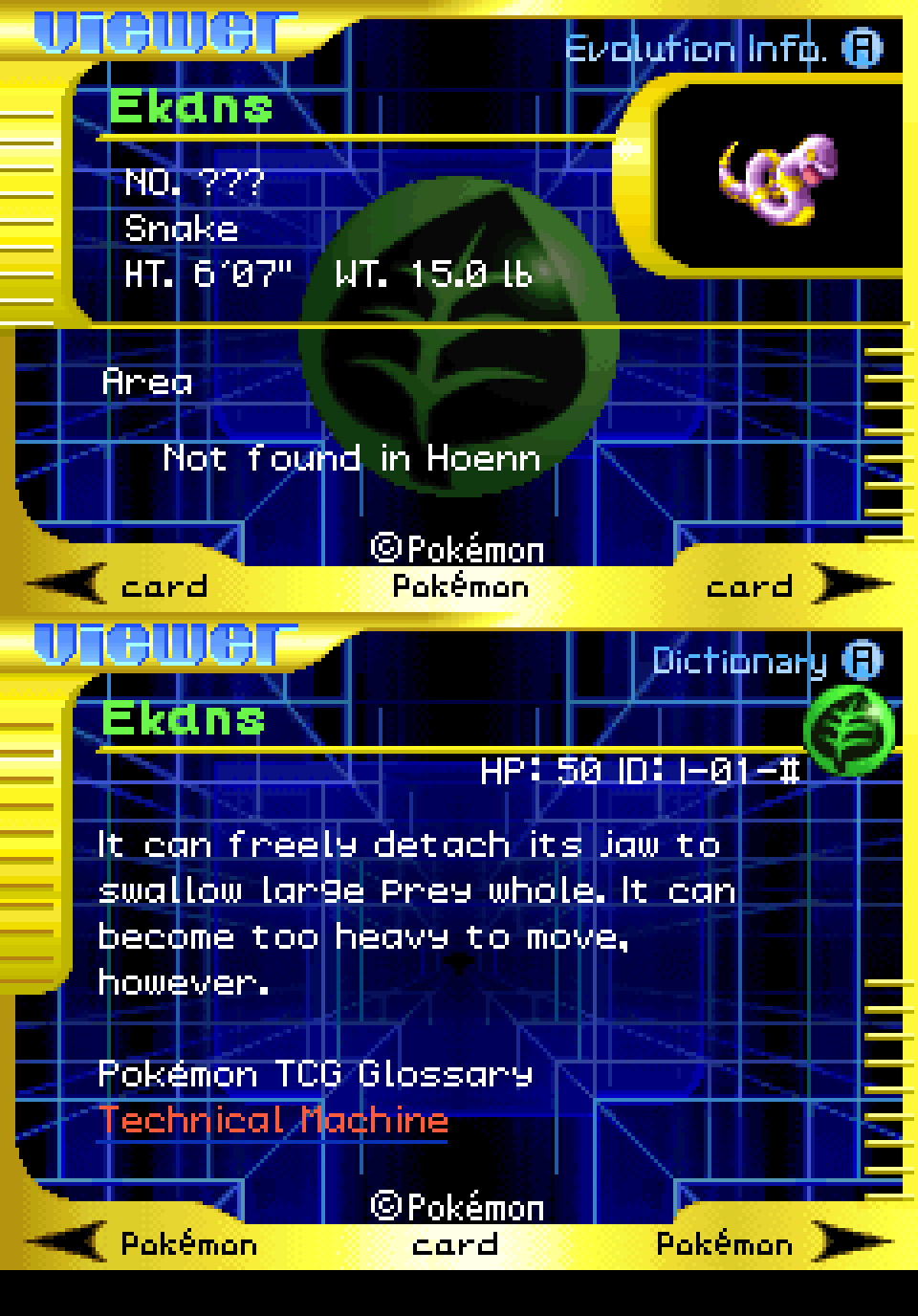
- Gen 2/Wizards of the Coast (left): the Card page contains various protips on how to best utilize that card in your game, and so Dictionary links are scattered throughout the entire entry
- Gen 3/Nintendo (right): the Card page contains the Pokédex flavor text entry for that Pokémon, finishing off with a single randomly chosen “Pokémon TCG Glossary” entry
When you get to the Card page, you can press UP or DOWN on the D-Pad to move up and down within the page, however you’ll need to press the L and R buttons to be able to cycle between the Dictionary keyword links; as mentioned, Dictionary entry links are colored red, while the currently selected entry has a pulsating blue underline. You can then press the A button to load the currently selected Dictonary link, which then loads the Dictionary page for that entry:


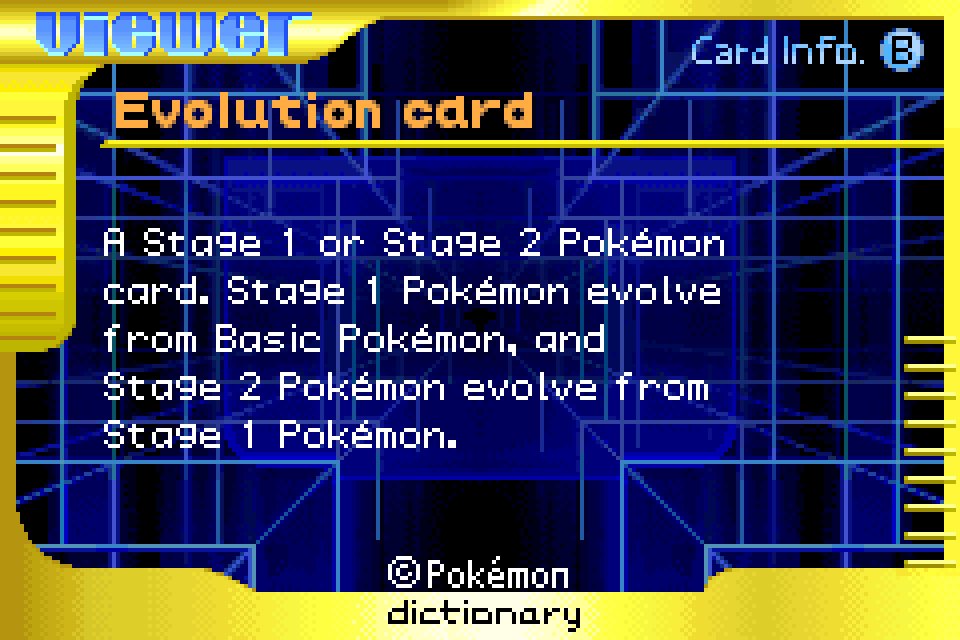
When you’re done, you can simply press the B button to return to the Card page. Fairly straight-forward stuff, right?
The idea with the e-Reader Dictionary page is that it’s the endpoint of the e-Reader Entry page, as the Entry page has links to their relevant Dictionary entry. That is to say, just about every Pokémon entry on the e-Reader Entry page will have its Dictionary entry links set up just like they are when you scan in the actual card in an e-Reader device, allowing you to click on them and see what that link would say. Here’s a quick example: below is the entry for Charmander (A-10): if you look at its “Card Page” entry, you can click on any of the red dictionary links, and it’ll send you to the relevant Dictionary entry:
| Info | Pokémon Page | Card Page | Data Page | Notes |
| Charmander (HP: 50) ID: A-10-# Expedition 98/165 |
NO. 004 If it’s healthy, the flame on the tip of its tail will burn vigorously, even if it gets a bit wet. |
◆ Gnaw needs only 1 Energy of any type, meaning you can use it even on your first turn. ◆ Searing Flame does 10 damage to the Defending Pokémon. If you get heads on the coin flip, Searing Flame also makes the Defending Pokémon Burned. |
This side Dot Code contains data for construction function blocks. |
Spiffy keen, huh?? At least it saves you from the time and energy of actually trying to scan in these 20-ish year old cards… to say nothing about actually owning them and an e-Reader device too! I then also plan on doing the reverse, where each particular entry has links to whatever TCG card linked back to them. But this might be one I don’t update often, so we’ll see how it works out.
…
Finally, one last e-Reader project notice: I managed to find and rip the entire small-size e-Reader character graphics. They’re the ones which actually write out every e-Reader entry:
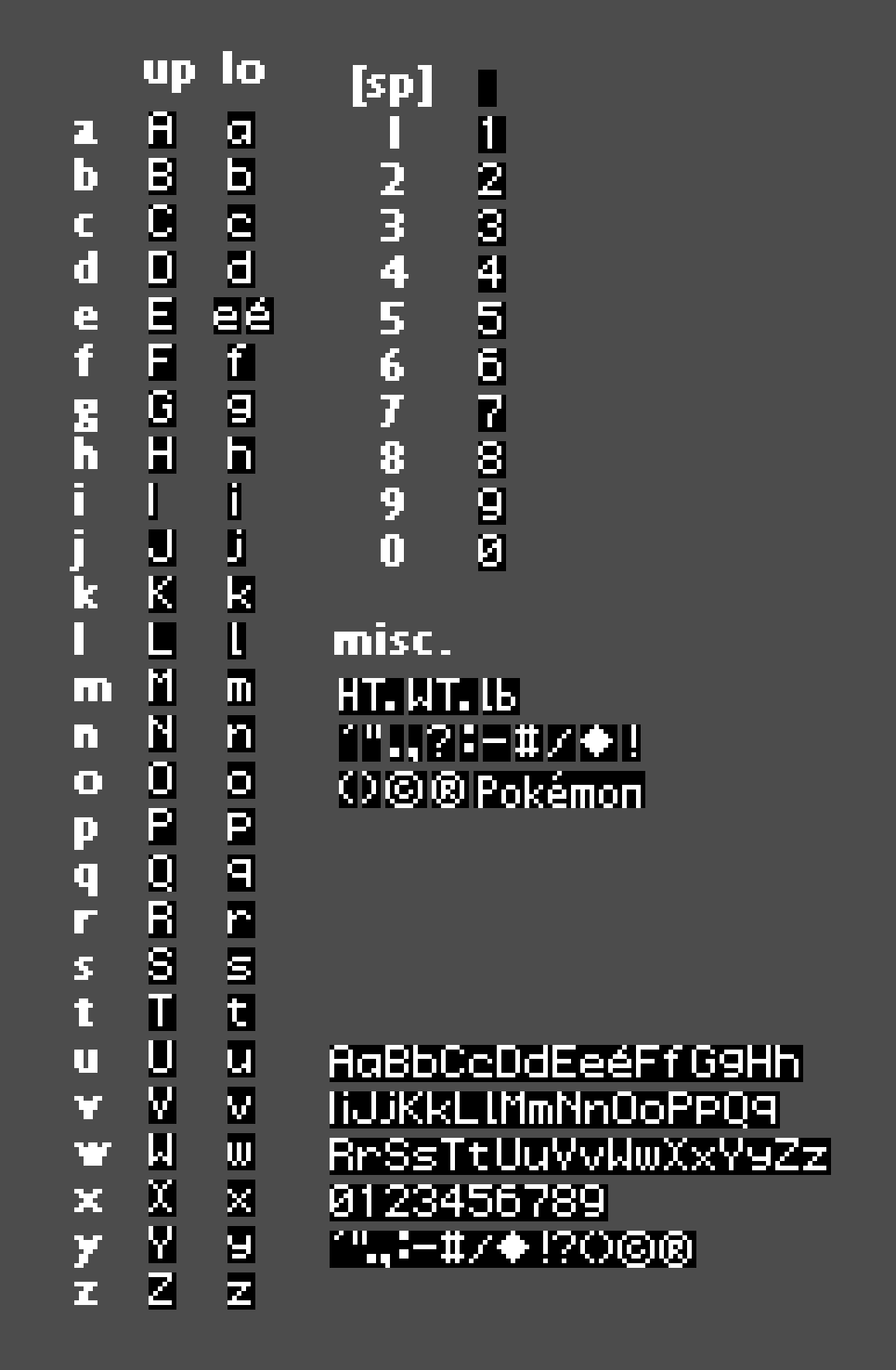
Pretty straight-forward stuff… basically everything I thought might be a kind of “character” was added to this list; this includes pseudo-characters like “HT.”, “WT.”, “lb” and “Pokémon”. That is to say, they aren’t graphics simply using the individual “H”, “T”, “.”, etc letters, but are a single graphic object using that pixel design. Anyways, the “HT.”, “WT.” and “lb” pseudo-characters are used in the Pokédex info box, while the “Pokémon” pseudo-character is used in the bottom copyright. Every other character is basically a 6×8 pixel object, with the space being 4×8 pixels.
That said, one reason I did this was to recreate this as a new font for the site so that I can use it on the various e-Reader pages. But the thing I found kinda weird about this text graphic is… it has eight pixel rows to work with, and yet almost none of them take full advantage of it! This is especially noticable on letters which “descenders”: the bits which drop below the character base line on letters like “q”, “p”, “g”, etc. And yet other characters—notably Q—DO extend into the eighth row… take a look below:

See how “Q”, comma, “©” and “®” use the eighth pixel row? This means that there’s no reason why “g”, “p”, etc can’t! See?:

Now I wonder if maybe that WAS supposed to have “g”, “p”, etc extend down, but the pixel artists never got the memo? Who knows…
…
Anyways, that’s my quicky update for today! I guess it really wasn’t THAT quick, but relative to prior posts it was. Still, I hope it was none-the-less informative to you. Good times.
